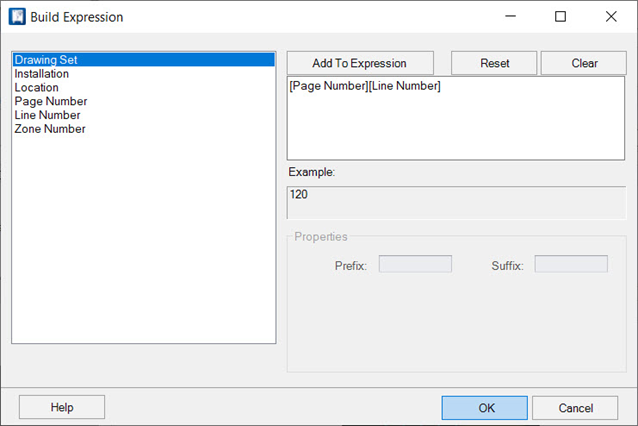Cross Reference Expression Dialog
Used to create Cross Reference Expressions for Cable Diagrams.
Accessed by pressing the Build Expressions button of Cross Reference Expressions in the Options > Wiring Diagram Settings > Cable Diagrams tab.
| Setting | Description |
|---|---|
| Available Variables | Lists the variables available to add to the expression. |
| Add to Expression | Click to add the selected variable to the expression. It will then appear on the right side of the dialog. |
| Reset | Click to reload the format that you had when you first entered the dialog. |
| Clear | Clears the current expression. |
| Properties | If you select one of the selected variables in the expression, the Properties fields become active, allowing you to enter a Prefix or Suffix that will be added to the variable value. |